Here's a very quick tutorial on how to create a toggling accordion.
This is what we will be creating:
The HTML
First, we create a list item.
<ul>
<li>One</li>
<li>Two</li>
<li>Three</li>
</ul>Then, we add some chevrons on the side of each list item. To use FontAwesome icons, paste the following in side your <head> tag.
https://cdnjs.cloudflare.com/ajax/libs/font-awesome/5.11.2/css/all.min.cssNow, add the chevron icon before each </li> tag.
<ul>
<li>One<i class="fas fa-chevron-down"></i></li>
<li>Two<i class="fas fa-chevron-down"></i></li>
<li>Three<i class="fas fa-chevron-down"></i></li>
</ul>[you can head to FontAwesome to choose any other icon that you like.]
Next, add <span>YOUR TEXT</span> under each <li> item. This will be the content under your tabs.
<ul>
<li>One<i class="fas fa-chevron-down"></i></li>
<span>Knock, knock</span>
<li>Two<i class="fas fa-chevron-down"></i></li>
<span>Who's there</span>
<li>Three<i class="fas fa-chevron-down"></i></li>
<span>Your mum</span>
</ul>And that's it, that's all we need for the HTML. Now let's add some styles and transform this plain list into an accordion.
Preview:

The CSS
First, let's remove the default list styling and turn the list items into accordion tabs.
ul {
list-style-type: none;
padding: 0;
width: 300px;
text-align: center;
font-family: Roboto, sans-serif;
margin: 20px auto;
}
ul li {
background: #0097A7;
padding: 10px;
border: 1px solid white;
cursor: pointer;
}Preview:
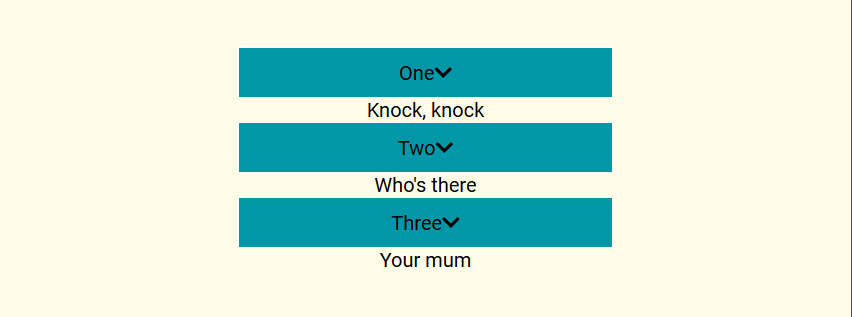
Next, let's position the chevron to the right and add some hover effect to the accordion tabs.
ul li:hover {
background: #006064;
color: white;
}
ul li i {
float: right;
padding: 2px 2px 2px 0;
}Preview:
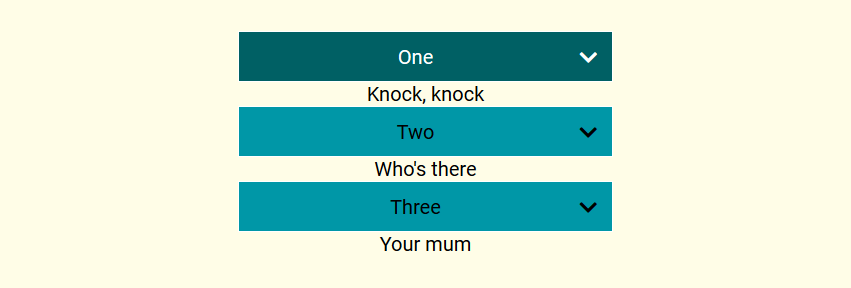
And finally, we want to hide the accordion content by default and reveal the content when the tab is clicked.
ul li + span {
display: none;
width: inherit;
background: #eee;
padding: 20px;
}Preview:
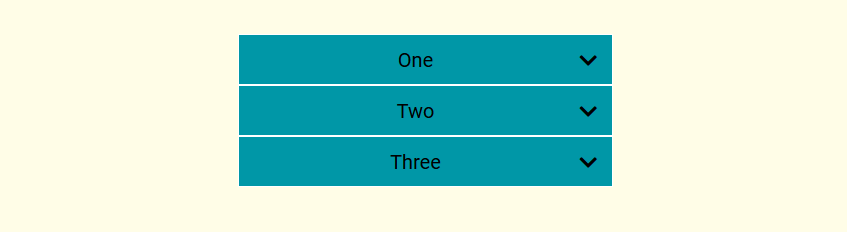
Now let's add some function to toggle the tab contents when the user clicks.
The JavaScript
First, let's select the tabs (the list items) and the tab contents (the span items).
const li = Array.from(document.querySelectorAll('li'));
const span = Array.from(document.querySelectorAll('span'));Next, we add an event listener to each of the tab to listen for a click event.
li.forEach(tab => {
tab.addEventListener('click', toggleAccordion);
tab.toggle = 0;
});Notice here that we added a toggle attribute to the tab. This value will act as the state of the tab. 0 for untoggled state and 1 for toggled state.
toggleAccordionwill be our callback function that will fire when there is a click on the tab.
Let's now define the toggleAccordion().
First, we capture the active tab by storing it in a variable called li. Then, we select the tab's content and it's arrow and store it in a variable called span and arrow.
function toggleAccordion(){
const li = this; //active accordion tab
const span = li.nextElementSibling; //tab content
const arrow = li.firstElementChild;
}Now that we have defined our variables, let's add a toggling functionality to the tabs.
if(li.toggle == 0){//closed
span.style.display = "block"; //show contet
arrow.classList.remove("fa-chevron-down");
arrow.classList.add("fa-chevron-up");
li.toggle = 1;
}else if(li.toggle == 1){ //opened
span.style.display = "none"; //hide content
arrow.classList.remove("fa-chevron-up");
arrow.classList.add("fa-chevron-down");
li.toggle = 0;
}The idea here is to unhide the tab content on user click when the tab's toggle state is 0 (untoggled) and hide the tab content on user click when the tab's toggle state is 1 (toggled).
And that's it! Now you have your own accordion tab.
The completed JavaScript:
const li = Array.from(document.querySelectorAll('li'));
const span = Array.from(document.querySelectorAll('span'));
li.forEach(tab => {
tab.addEventListener('click', toggleAccordion);
tab.toggle = 0;
});
function toggleAccordion(){
const li = this; //active accordion tab
const span = li.nextElementSibling; //tab content
const arrow = li.firstElementChild;
if(li.toggle == 0){//closed
span.style.display = "block"; //show contet
arrow.classList.remove("fa-chevron-down");
arrow.classList.add("fa-chevron-up");
li.toggle = 1;
}else if(li.toggle == 1){ //opened
span.style.display = "none"; //hide content
arrow.classList.remove("fa-chevron-up");
arrow.classList.add("fa-chevron-down");
li.toggle = 0;
}
}Hope you enjoyed this tutorial. Leave a comment or share and stay tuned for more :)